Is your Dyson vacuum not charging and you are facing a tough time cleaning your floors?
Have you fully charged your expensive Dyson vacuum and when you are about to clean, it couldn’t run for even 15 minutes?
It is irritating when you figure out your vacuum is not properly charging despite following every guideline.
If all these questions are popping up in your mind, don’t worry as with little examination, you can solve this problem instead of spending any amount.
But how? this is what we will discuss in today’s article. In this guide, I will tell you why your Dyson won’t charge and ways to solve this issue without any professional’s need.
Reasons Dyson Vacuum is Not Charging
- You might have not plugged it.
- The battery might need to be changed/replaced.
- There might be some blocked airways in the vacuum that needs to be cleaned.
- Check your charging cord.
- Ensure your battery casing is not damaged.
- A dirty vacuum also causes trouble.
How to Fix Dyson Vacuum?
Vacuum cleaners make our cleaning method easy and they save our time in the best possible way.
Various vacuum cleaner brands are available in the market and Dyson is one of them. However, if your cleaner suddenly stopped charging then it is a matter of stress and discomfort.
There are a few possible reasons why Dyson won’t charge. Let’s have a look at what should be done to solve them and repair your Dyson vacuum.
 You Might Have Not Plugged It
You Might Have Not Plugged It
Sometimes you mistakenly do not plug your charger accurately which results in a charging issue. This could be one of the reasons why your isn’t your Dyson charging.
It can happen to anyone and especially when you come home from your tight schedule and you are fully tired. Now how to identify whether you have plugged in the switch accurately or not?
There is a cord that comes out from the machine that needs to be ensured. Check where the cord is plugged. If it is loose and doesn’t insert properly, you can re-plugged it.
In order to re-plug it, switch off the button and properly plug the cord. Once you are sure, switch on the button again. the problem might be solved.
However, if the issue is still there, the problem is big enough and beyond this switch issue. Let’s move to the next point.
 Dyson Vacuum Battery Issues
Dyson Vacuum Battery Issues
It is the most common issue due to which Dyson vacuum won t charge. Hence, it is important to keep checking whether the battery is perfectly fine or it has stopped working.
The battery issue is common because when you charge more often, it becomes dead and needs to be replaced.
When you have charged your cleaner for straight 15 hours after which you could only use it for 10 minutes, there is something wrong with the battery that needs to be fixed.
You can easily get the replacement of your battery from the store where you bought your cleaner. It is how you can move away from this issue.
 Blocked Airways Could Be the Reason
Blocked Airways Could Be the Reason
Due to excessive dirt and dust, the cleaner’s airways could be blocked and this is why the Dyson vacuum cleaner has stopped working.
When someone deals with asthma, they can’t breathe properly. Similarly, when the cleaner airways are blocked, the cleaner won’t breathe properly.
It usually happens when your cleaner picks up large dust particles from the surface. Moreover, it happened when you do not clean your vacuum regularly.
So what should be done in such a case? Don’t panic and don’t call a professional as it is a matter of a few minutes. Open the machine and give it a thorough cleaning.
All you have to do is empty the dustbin into the dust Can and make it clean. Take a damp cloth and some cleaner and clean your dustbin inserted into the vacuum fully so that it is fully tidy.
All the dust should also be removed from the vacuum’s head. There is not a single dust particle left untreated. Now reassemble everything and now check whether the battery issue is still there or not.
 Check the Charging Cord
Check the Charging Cord
If all the above-mentioned issues are completely fine and you are yet to identify what is the problem leading to the charging issue, it might be charging cord damage.
Sometimes the wires can be torn when you do not fully maintain them so it can also become the reason.
Now how could you know if the problem is in the wires? Fully examine the wear and tear. If there is everything clear with the cable, examine it with a tester screwdriver.
Plug the cord in the wall socket and insert the cable into your tester. If the charging cord is damaged, you can replace it from where you bought the vacuum.
If your vacuum cleaner has high-quality charging cables, you won’t face this issue in the future so never compromise on this point.
 Battery Casing Issue
Battery Casing Issue
Here comes another issue that is with a battery casing. We all know how irritating it is when you try your best to examine the battery issue but couldn’t find the solution.
Now, how you can identify whether the issue is of battery case? It is quite simple because the battery pack is usually located at the vacuum’s handle.
You can easily remove the battery pack in order to know whether everything is functioning properly or not. If you are using a new model then you need screwdrivers in order to remove the battery pack.
Now you have removed the battery, check everything thoroughly because the issue can be minor and major as well.
If any damage is found, replace the battery as fast as you can in order to save your vacuum from big trouble.
 Your Vacuum is Dirty
Your Vacuum is Dirty
Do you clean your vacuum regularly? If yes, you can’t face this issue but if No? you are making a big mistake which you should stop asap.
We have to remove a lot of dirt and dust from our vacuums and if that dust stays inside the cleaner then it causes big issues.
Sometimes while cleaning the floors, the tiny dust particles stuck into the filters result in battery charging problems due to blockages.
In order to avoid this problem, never forget to clean your vacuum machine thoroughly. Make sure you are cleaning properly so that you do not damage any part.
Hence, these are some common issues that can become a reason why Dyson not charging. In case, you didn’t find any of the above problems in your vacuum, call a professional because the issue might be big.
Can You Reset A Dyson Battery?
No, you can not reset the Dyson battery but you can click the battery into the cleaner back.
Hence, whenever you buy a new battery, you should be smart enough to check the below-mentioned points once so that you can save a lot in spending on battery replacement whenever it damages.
- The battery always comes with a warranty so do not forget to check your warranty period.
- If you have a Dyson vacuum, never buy the battery from other brands. Always go for Dyson batteries.
- Ensure that the battery you have purchased matches the vacuum cleaner.
- Moreover, also go for the right kind of battery that is suitable for your vacuum cleaner.
Keep all these important factors in mind before buying a new battery for your Dyson vacuum.
Can I Leave My Dyson On Charge All The Time?
Yes, you can leave it on charge all the time because new Dyson models are designed in a way that once the battery is charged, it will no longer consume electricity.
So, keeping them on charge won’t affect the performance and it has nothing to do with the battery charging issue.
How Can I Extend The Life Of My Dyson Battery?
With extra care and by following the below-mentioned precautions, you can enhance the life of your battery.
- It is always great to set your battery on the low and normal mode instead of keeping it on the high mode. It is how you can avoid battery damage as well.
- Do not use the battery when the temperature is on an extreme level. It can burn it.
- Always keep your batteries in a room temperature so that they remain cool.
- It is better to make your battery rest sometimes once a month. If you have a spare battery, you can swap it as well.
FAQs – Frequently Asked Questions
You might find the solution to your Dyson vacuum battery issues but there are a few questions that people often ask now and then. Let’s talk about them below.
Why Is My Dyson Vacuum Cleaner Not Charging?
If your Dyson vacuum has suddenly stopped charging, the battery might need replacement or it can be due to the dirt inserted into the cleaner.
The other reasons why your Dyson vacuum is not charging can be battery casing issues or blocked airways.
How Do I Know if My Dyson Battery Needs Replacement?
When the running time of your cleaner has reduced while the charging time has exceeded, you can easily predict that it needs replacement.
How Long Do Dyson Batteries Last Before Replacement?
Dyson is one of the most notable brands of vacuum cleaners so you can expect it to be of high quality.
As far as the batteries are concerned, they can easily last for 4 or 5 years if you properly maintain them. Moreover, you might have a warranty card with which you can get the issue fixed.
What Does the Blue Flashing Light on Dyson Mean?
The blue light indicates that the battery has no power and it needs to be recharged asap. Keep the battery on charge for at least 3 or 4 hours so that you can easily use it for the next few hours.
How Do I Reset My Dyson Battery?
It is impossible to reset the Dyson battery. However, you can click the battery into the cleaner back as mentioned above.
Final Thoughts
Are you confused that why your Dyson vacuum is not charging or you are worried that you might have to replace the battery now?
Before jumping to any conclusion, better to go through all the above-mentioned issues that might be causing this problem.
Sometimes the issue is minor but due to our tension, we are unable to examine it. I hope this guide will help you to figure out the actual issue.
 You Might Have Not Plugged It
You Might Have Not Plugged It
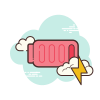 Dyson Vacuum Battery Issues
Dyson Vacuum Battery Issues

 Battery Casing Issue
Battery Casing Issue
Leave a Reply